Low-Frequency Oscillator
Every synthesizer has an oscillator, also known as a tone generator. It produces an audible tone with a steady pitch that can be played with a keyboard. On most synths, you’ll also find so-called ‘Low-Frequency Oscillators’. What is an LFO and what can you do with it?
If you’ve read my article about oscillators before, you’ll know they have controls for pitch, phase, and waveform selection. Low-frequency oscillators are exactly the same, but their pitch range is way lower. An LFO will go down into infrasonic territory sometimes with frequencies lower than 0,01Hz, that’s 100 seconds per cycle!
Tremolo Effect

Of course, we can’t hear anything lower than 20Hz, and no practical speaker is going to reproduce a frequency this low, so what’s the use of this? Well, it’s not actually meant for us to listen to. An LFO is used to modulate other parameters of a synth. It is a Modulator just like an envelope. One example would be the amplifier or volume to create tremolo effects, also referred to as Amplitude Modulation (AM).
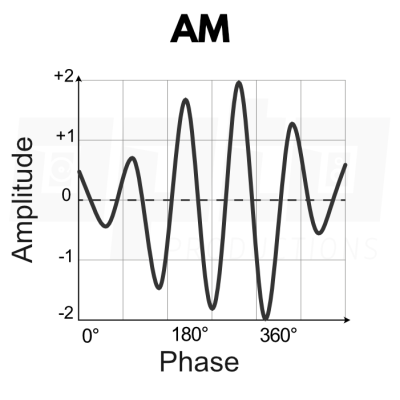

Just like a regular oscillator, you can choose from a variety of waveshapes, each with its characteristic movement. A sine would smoothly oscillate between two values, while a sawtooth would slowly ramp up, and then immediately drop down again, before the cycle repeats. You can even select noise, which at a slow rate, would abruptly jump from one value to the next.
Vibrato
A low-frequency oscillator is a modulation source, and its destination could be any other parameter, depending on the functionality of the synth. One popular example is the pitch of any regular oscillator. By slowly modulating the pitch, you can create Vibrato. One important part of an LFO is that you can select, not only, the destination, but also the modulation amount. This is usually indicated by a percentage. 100% would modulate the parameter from the leftmost position to the outer right.
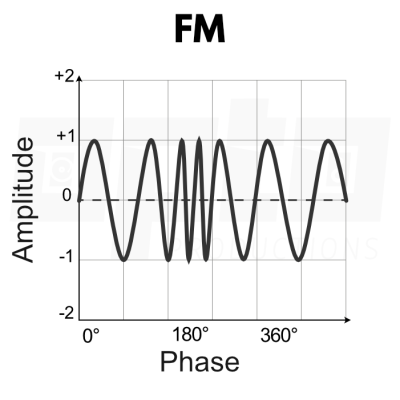
Bipolar LFO
Now one important thing to realize is that all waveshapes, go both up and down. If we look at a sine wave for example, it’s positive for half the time and negative for the other half. A fancy name for this is Bipolar. In the Vibrato example above, this means the pitch swings in a positive direction, and equally in a negative direction.
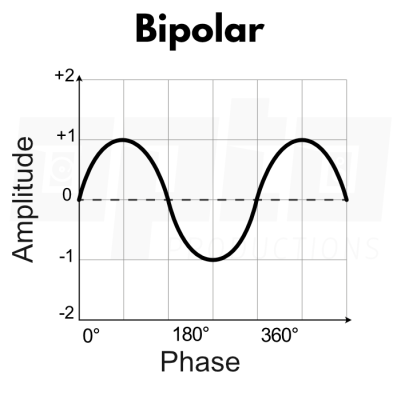
Unipolar LFO
However, one some synthesizers you can change this behavior to Unipolar. And in that case, the modulation is entirely positive, or negative, but never both. It moves only in one direction. Graphically this looks like moving the sine wave upwards into the positive region. Or moving it down into the negative range.
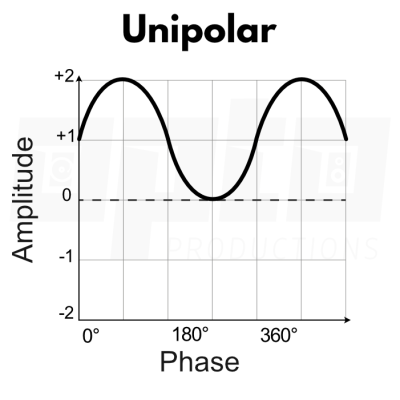
Why is this useful? Let’s consider sending an LFO to the Amplifier, with the volume opened up completely. A bipolar LFO moves both up and down, but since the amplifier is already open, it can’t go up anymore, and it will only move down. The result is that it will only close the amplifier to 50%. If we set the range to Unipolar, the LFO can close the amplifier completely.

Keep in mind that the modulation amount and the original control’s position work in tandem. If you send a bipolar LFO to a filter cutoff set at noon, it moves up and down around the center cutoff position. If you open up the filter, completely, the top half of the LFO is basically chopped off. Leaving only the negative modulation. If you use a unipolar LFO, with a fully opened filter, nothing will happen, unless you flip the modulation amount to -100%. So that’s something to keep in mind.

Tempo Synced LFO
In addition to the rate as a frequency, you can often sync an LFO to a division or multiplication of the tempo. This is useful if you want to create rhythmically synced effects, like a tremolo, opening and closing in 8th, or 16th notes. Sometimes you can even change the start position, a.k.a. the phase of the LFO. You can even delay the start of the LFO or add a fade-in so it slowly increases in level after you press a note. Very useful to add realism to your synth as this is what happens with a vocalist as well. A vibrato usually develops only on held notes. Short notes are left unaffected in this case.

Just like with regular oscillators, there’s also a retrigger option. This means the LFO will restart on each key press, or it will run freely when retrigger is deactivated. Some synths have one global LFO for all voices, while others have a separate LFO for each voice, which can result in organic sounds but may be chaotic in other cases.

LFO Rate Modulation
Finally, since most synthesizers have multiple low-frequency oscillators, you can actually modulate the rate of one oscillator with another. One example is when you set LFO1 to control the pitch, while LFO2, using a saw waveform, controls the rate of LFO1. This results in the Vibrato effect starting quickly and then slowing down over time.
This is also a cool technique to add randomness to a sound. By slowly modulating the rate of one LFO you can emulate analog synths that slightly detune on each note. This is where the random or noise waveshape comes in handy. Sometimes there’s even a smooth random option, sometimes called a Lorentz curve. This doesn’t abruptly move from one value to the next but instead interpolates between the different values.
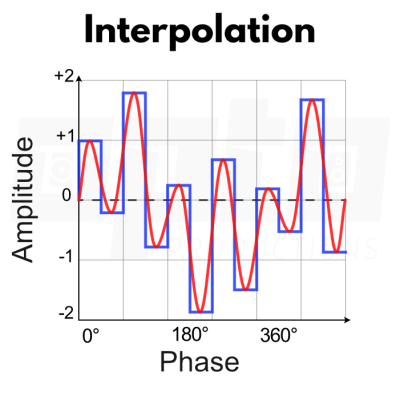
So that’s how low-frequency oscillators work and how to use them! Feel free to experiment on your own, and try modulating whatever you feel like modulating for more expressive synthesizer patches.

