Random MIDI Effect
There are times when inspiration seems to have relocated to the other side of the universe while you’re just trying to figure out a melody. Instead of tossing coins, why not use Ableton’s Random MIDI effect?
The random device generates random notes. The timing and velocity are unaltered only the pitch is randomized. This MIDI effect won’t generate new notes from nothing. You still need to insert a MIDI clip with notes inside.
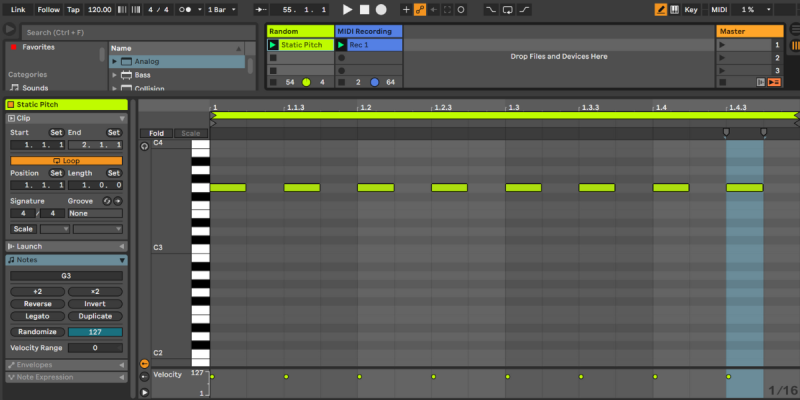
Random Controls Explained
The Random MIDI effect has three main controls: chance, choices, and scale.
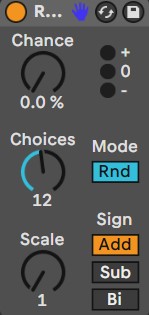
Chance decides when a random note is generated. At 0%, the pitch is unaltered, while at 100%, each note is randomized.
Choices sets the maximum number of generated notes. This works in a range between 1 and 24 semitones.
Scale is a multiplier, the number of choices multiplied by the scale, thus ‘scaling’ the output.
Then there’s a mode button that switches between random and alternating. So consecutively going through each step.
Finally, you can also select add, subtract, or bipolar to change the direction. Bipolar effectively doubles the range because it both adds and subtracts notes.
Don’t forget to record!
One very important aspect of all random modules is that they keep generating new data forever. In order to permanently freeze these random notes in time you need to record them to a new MIDI track.
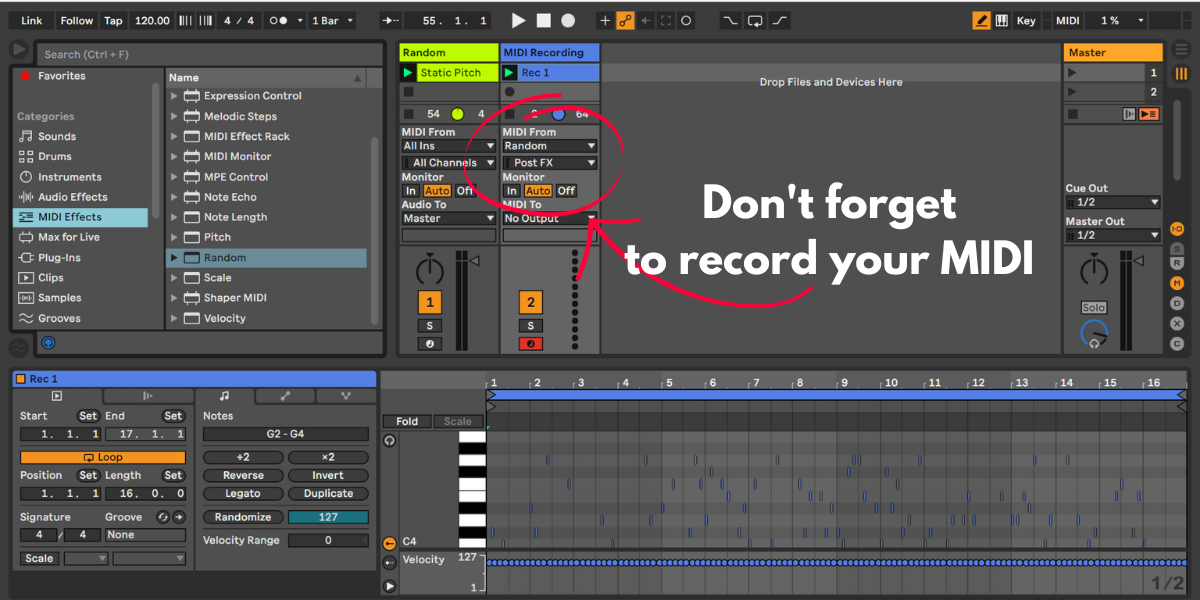
To do this, create a new MIDI Track and set its input to the track with the Random MIDI plugin on it. Now arm this track and let it record until you end up with something you like. Then disable or delete the random module and copy your new MIDI clip to the original track.

