Vocoder
In Ableton you’ll find a vocoder effect under Audio Effects > Reverb & Resonance > Vocoder. A vocoder is a robotic sound effect made famous by Daft Punk. It works by chopping the audio into various bandpass filters and applying these filters to a second audio signal such as a synthesizer.
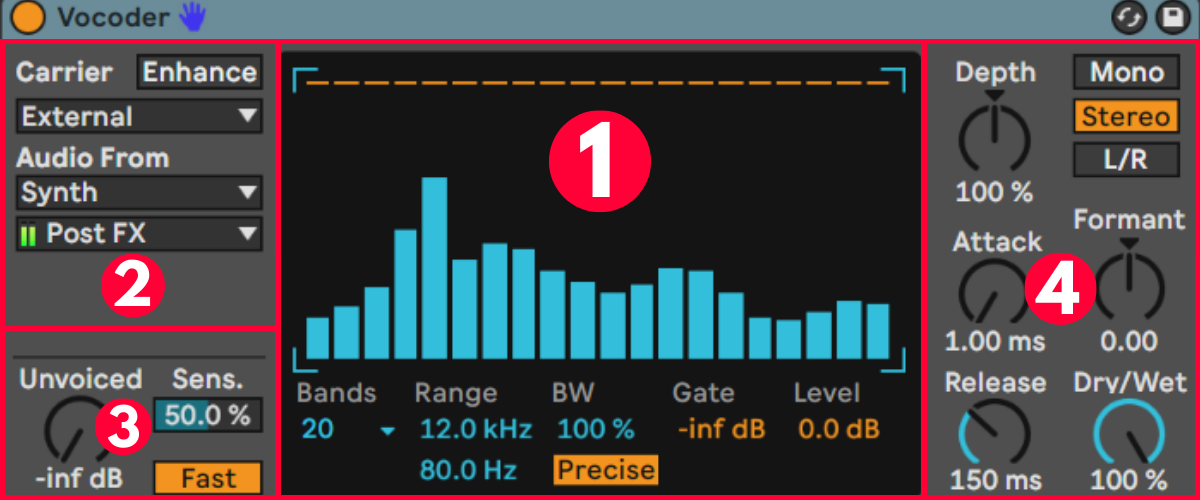
1. Filter Settings
In the middle of the Vocoder plugin, you can see the different filter bands. The number of bands can be changed from 4 up to 40 bands. The yellow lines represent the output level of each band, you can draw a curve with your mouse to change the frequency balance. Lower frequencies sit towards the left, moving into higher frequency areas towards the right.
At the bottom, you can change the upper and lower frequency limit, as well as the filter’s bandwidth. The vocoder has two different modes: retro and precise. In yellow you’ll find the gate controls. There’s a gate threshold, to get rid of breaths, or background noises, and a vocoder output level.
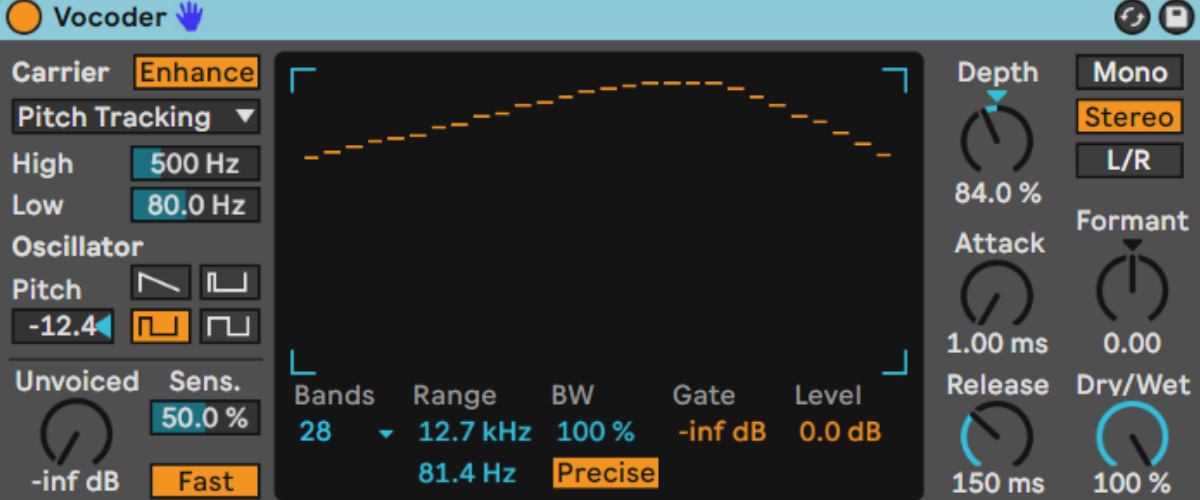
2. Carrier Type
A vocoder is made up of 2 parts: the modulator is the incoming audio signal (voice), and a carrier, the synthesized signal.
On the left, you’ll find the carrier controls. The vocoder plugin has 4 different carrier types.
Noise: uses an internal noise oscillator.
External: takes an external audio source like a synthesizer as an input.
Modulator: uses the original audio input as carrier. This basically turns the vocoder into an EQ.
Pitch Tracking: a monophonic synthesizer that tracks the pitch of the incoming audio signal.
When you’re using an external synthesizer make sure to mute the synthesizer itself, as we don’t necessarily need to hear the synth, we just want to hear the vocoder effect.
The cool thing is that you’re not limited to monophonic signals. You can ‘sing’ harmonies by playing chords on your external synthesizer.
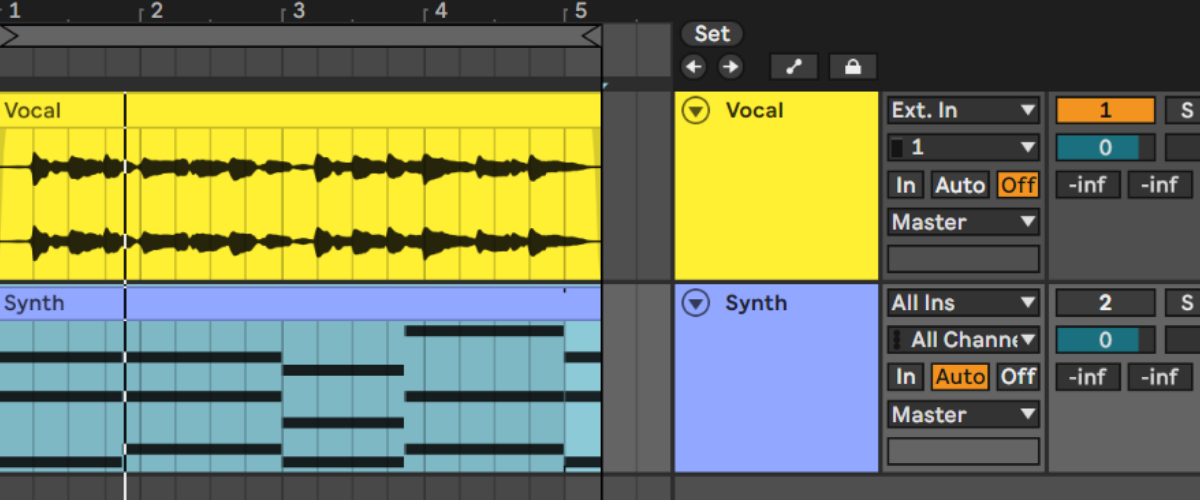
3. Unvoiced Noise Generator
At the bottom left, you’ll find the unvoiced noise generator. This is a noise source that can improve intelligibility. There’s a level control and a sensitivity setting with an option to change the unvoiced detection rate from fast to slow.
4. Envelope Follower
A vocoder uses an envelope follower to detect the envelope of the incoming audio signal, the vocal. The depth control decides how much of this envelope is applied to the carrier.
With the Attack and Release controls you can change the response time of the vocoder. The Fromant control shifts the frequencies of the filters up or down, almost like changing the length of the singer’s vocal cords.
Finally, there’s a dry/wet control to blend the effect with the unaffected signal. And at the top-right, you can change the vocoder from Mono to Stereo. Stereo means a mono modulator and a stereo carrier. Or L/R, so both a stereo modulator and a stereo carrier.

