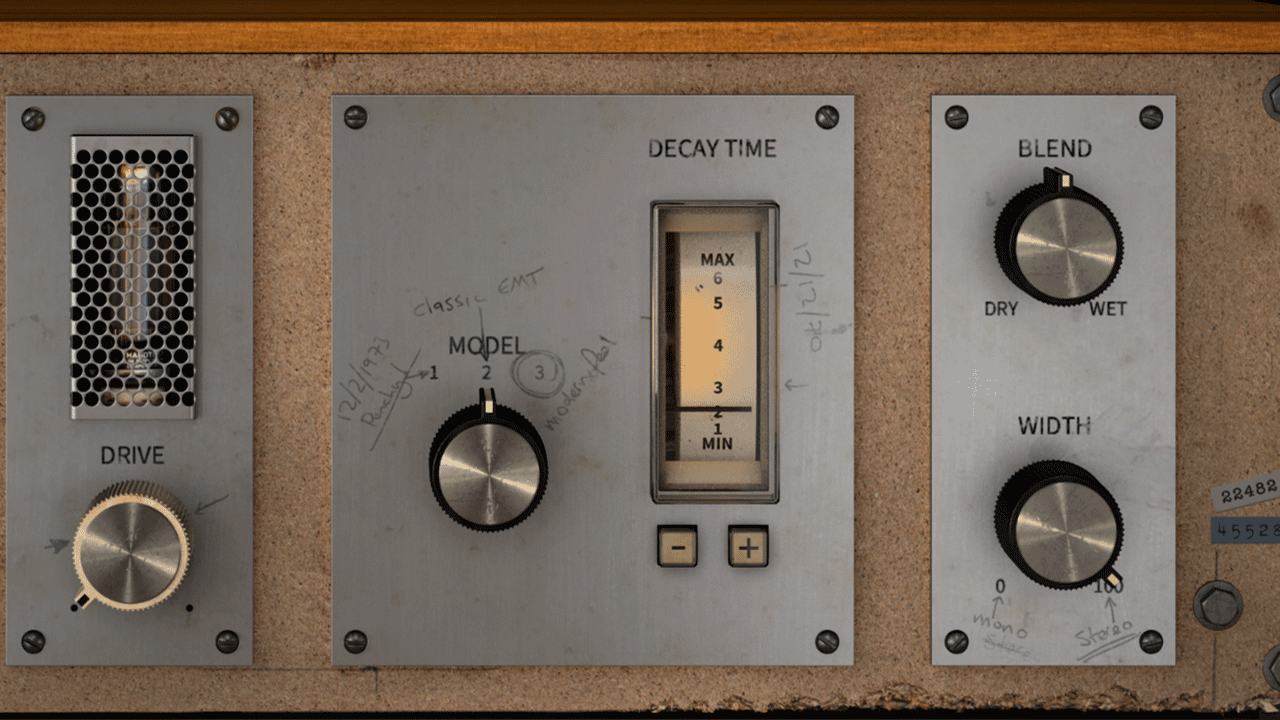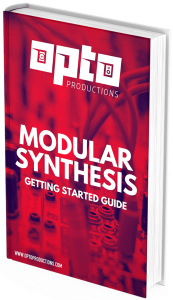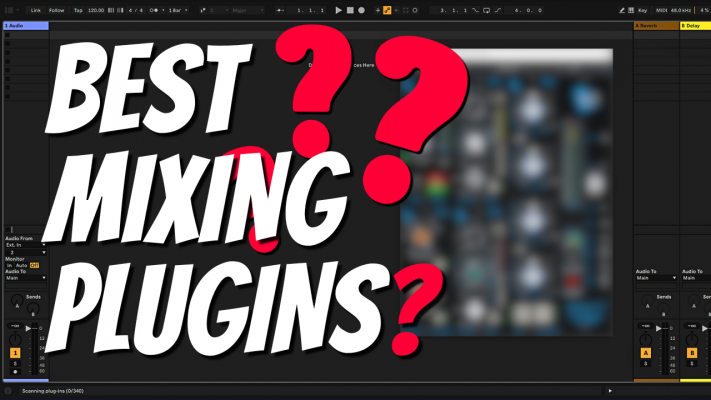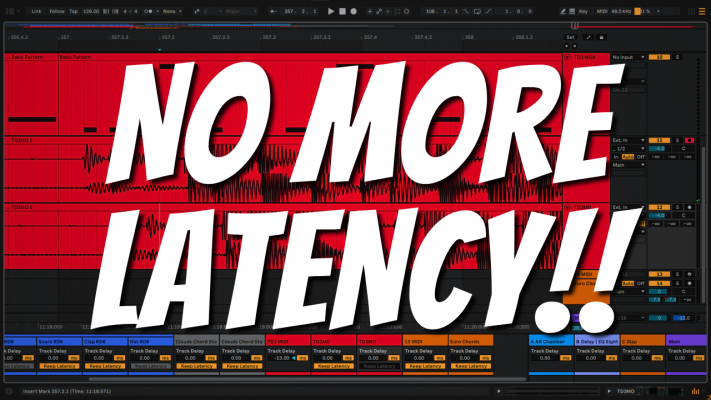In the previous parts, we’ve learned how to mix with EQ and compression. This time, we’ll get to know reverb & delay. In part 14 we’ve seen a quick overview of different reverb & delay types. Now let’s dive a little deeper into the various parameters we can use.
Delay
Most delay plugins have the following parameters:
- Delay Time: the time in milliseconds or note values between delays.
- Feedback: the number of delays.
- Mix: a dry/wet mix knob that mixes between the dry (unaffected or direct signal) and wet signal (delay only, without direct signal).
- Filters: a high-pass or low-pass filter in the feedback path which allows the delay to get darker or lighter over time.

The feedback control basically sends the output of the delayed signal back into the input of the delay, hence the name feedback. When you use a filter at the output the feedbacked signal will keep on getting filtered every time the signal passes through the delay. If you set the feedback high enough, the delays will get louder over time until they spin out of control and start oscillating.
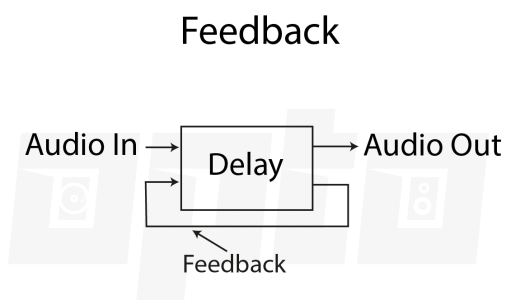
Some delays also feature an LFO that can modulate delay time, which adds some movement to the delayed sound. If you use this feature with a short delay time you can even create chorus or flanger effects.

Delays can be both mono and stereo. One form of stereo is to use 2 mono delays, one for the left channel and one for the right. A common delay feature is called the ping-pong mode, which alternates the delay output from left to right with every delay.
Creating depth with delay
Reflections in a real room are basically delayed in comparison to the direct signal because the distance those reflections make is larger when they bounce around the room. The larger the room, the longer the delay time. One delay is basically one reflection in a room.
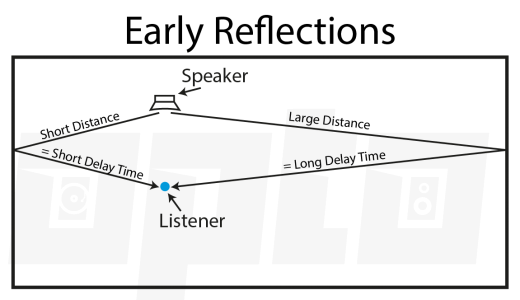
This is similar to you clapping your hands with the sound traveling to the nearest wall and being reflected straight back to you. All reflections that meet a surface once are called early reflections, this parameter is found in many reverb units. You can emulate these early reflections with a delay by using a short delay time and a short feedback amount. By increasing the feedback amount you emulate the sound reflecting multiple times.
Emulating Real Rooms
A real-world room has many complex reflections that seem to bounce around in a random fashion. We can easily emulate this effect by applying an LFO that modulates the delay time. To add more realism you can simply add more delays with different delay times, emulating different distances to every wall.
Another way of achieving this effect is by using the so-called tap-delay which was invented in the early days of tape when multiple record heads were combined to mix different delay times together in one go. A tap-delay usually has 4 or more delays build into one, which emulates more complex room surfaces.
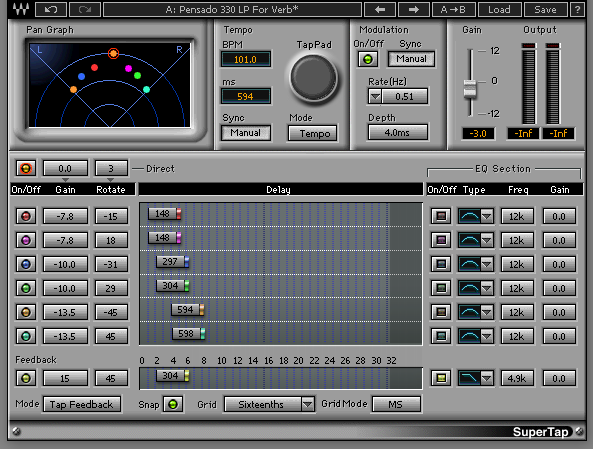
From delay to reverb
While early reflections are reflected one time only, late reflections are reflected multiple times. By increasing the number of delays we create more density which eventually turns into what is called reverb. Algorithmic reverbs may use programming to emulate different kinds of rooms, but they basically rely on multiple delays clustered together.
Common reverb parameters are:
- Reverb time: the time in seconds, until the reverb is decayed
- Reverb size: the size of the room, a.k.a. the delay time of early reflections
- Mix: a dry/wet mix knob that mixes between the dry (unaffected, direct signal) and wet signal (reverb only, without direct signal).
- Filters: a high-pass or low-pass filter before or after the reverb.
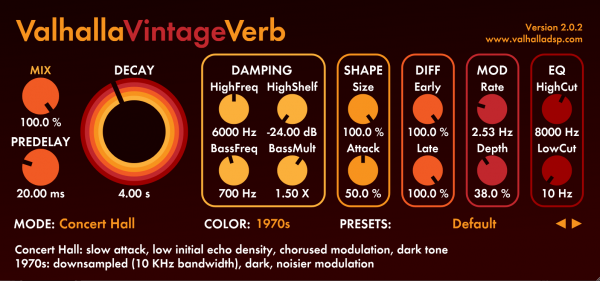
Some reverbs allow you to change the reverb time independently for low and high frequencies. This adds more control to shape the sound into various rooms or halls. The diffraction parameter found in many reverb units is basically the feedback amount of both the early and late reflections. More diffraction means more reflections and thus a higher feedback setting. Some reverbs allow you to change the reverb shape. This is basically an envelope applied to the algorithm, emulating even more room types.
Experiment!
There are loads of different reverb types on the market such as rooms, chambers, halls, plates, springs, and many more. Which reverb you’ll want to use depends entirely on the sound and your own taste. Reverbs don’t necessarily always have to be stereo as well. A mono reverb can blend very well with a mono source such as a vocal or snare drum.
Reverbs & Delays are very creative tools so the only way to learn them is by experimenting. Go scroll through some presets on your favorite reverb and you’ll quickly find a way to use it in your mix.