How much RAM do I need for music production?
A returning question I see on various music production groups every week is: ‘How much RAM do I need for music production?’. There is nothing wrong with this question, the problem is the answer that is given.
The advice: ‘get as much RAM as you have money for’ is given most of the time. And not only online, but the stores also keep selling you this advice too! So, there should be some truth in it, right? Of course, having lots of RAM doesn’t hurt you, but before you hand over your money to the store, let’s talk about the other side of the story.
Basic parts of a computer
There are various parts inside a computer system of which RAM is an important piece, but not the most important one. Many people may tell you otherwise but the most important part of a computer is actually the CPU. This Central Processing Unit is the brain of a computer that makes all calculations.
RAM, which stands for Random Access Memory, is used to store variables calculated by the CPU. The CPU drives all other parts of the system and no matter how much RAM you have, the CPU decides how fast calculations are done. So, the first thing you should look at when building your own computer is the CPU.
In my experience, Intel i7 processors are an absolute necessity for music production. i9 processors have more cores but aren’t necessarily faster. Generally the higher the processor clock rate, the faster your computer will run.
You don’t need to spend more than $450, – as differences are marginal at higher price ranges. But don’t try to save money on your CPU because someone on the internet, who never put together his own computer, advises you to spend all your money on 128GB of RAM.
After you decided on which CPU to buy, you can look for a matching motherboard. Every few years new CPU designs are developed which all have their own socket design, so make sure you pick a motherboard that works with your CPU. The motherboard is what connects all the components of your computer together. You don’t have to spend a lot of money on a motherboard, just figure out how much USB or Thunderbolt ports you need and what video connections you’d like to have.
Speaking of video, most motherboards come equipped with an onboard graphics chip so an extra graphics card isn’t absolutely necessary for music production. You’re actually better off without an additional graphics card because the more hardware you put into your computer the less time your processor has to focus on the important stuff: low latency audio. But if you ever find the need to add 4 displays it’s no hassle to install a graphics card at a later date.
About RAM
As you know by now, the CPU and motherboard are tied together. Getting a new CPU probably means getting a new motherboard at the same time. With RAM this isn’t the case. Most motherboards come supplied with 4 RAM slots. RAM slots are set-up in pairs so for better performance make sure you buy 2 sticks of the same brand and size.
RAM is easy to install, just pop it in and you are all set. And if you think about it, you can start out by using only one pair of RAM cards. You don’t need to use all 4 slots immediately. One thing you should be careful about is to get the right type of RAM. Most new motherboards probably use DDR4 RAM slots so make sure to buy this type of RAM or it won’t fit. Luckily RAM types aren’t developed as fast as CPU sockets so you will likely be set for a couple of years. And, if you are building a Windows pc or Hackintosh, make sure you get the 64-bit OS version or you’ll be stuck with 3GB of RAM.
Now to the real questions
So, how much RAM do I actually need? Well, it depends on your needs. If you are an electronic music producer that only uses software synthesizers, drum samples and loops, lots of RAM isn’t really necessary. Your DAW and a couple of software synths will probably not even use more than 3GB or 4GB of RAM.
But if you are building a new computer now, I would recommend getting 2x 16GB. This will give you plenty of headroom and also gives you the option to buy 2 more slots, later on, to increase your total memory to 64GB.
If, however, you compose music with sample libraries of real instruments, a tad more space is probably a requisite. Sampled instruments are made by recording each note of, let’s say a piano, at multiple velocities, with multiple microphone setups, and with different articulations. As these libraries are sometimes even recorded at sample rates of 96KHz, memory suddenly becomes an important factor to take care of.
Some sample libraries are over 50GB in size, but only part of this is sent over to RAM. Each time you load a new preset, new information is sent over to memory. But even then, one piano library can easily use up to 4GB of RAM. And this is just one library!
Imagine if you want to make orchestral mockups that would require tens or hundreds of instances of sample libraries. This time, the danger of running out of RAM is getting real.
Now, you probably won’t be running out of RAM from one day to the next, so it’s good to know that you can always upgrade your memory anytime. By the time you are about to reach a limit, component prices have dropped dramatically so for the same price you get 16GB now you can probably get 32GB 4 years later.
A thing about storage
All the parts of a computer need to work together in harmony. So, if you get the fastest CPU in the world with the newest type of RAM but still use an old 5400 RPM hard disk drive, loading times will still suffer. Especially with large sample libraries, performance can increase drastically by using SSD’s or Solid-State Drives. They can run 10 times as fast as traditional drives and the newer PCI SSD’s can even run 25 times as fast.
The only drawback to these fast SSD’s is their price. If you got Native Instruments’ Komplete 11 Ultimate, for example, you’ll need at least 500 GB of storage room. You have to decide for yourself if these faster loading times are worth the cost.
The fasted SSD to date is the M2 drive which I do recommend getting at least one of. Use it to install your Operating System and your DAW to dramatically improve loading times.
Having an additional HDD or SSD for DAW Projects and samples is important as the Operating System will be intensively using the main storage device. But just like RAM, storage is easily upgradeable and can be added at a later stage.
One last thing
While I originally only wanted to write a little article about RAM, this article has gotten a bit longer. But to finish the component list for building your own music production computer, there is one-part left.

As modern music production puts a lot of strain on your new CPU it is important to keep things cool. But you don’t want loud computer fans running in the background of your acoustic guitar or vocal recording. So, as a final tip, I recommend you’d get a CPU cooler tower made of a heatsink and two fans. The heatsink will dissipate most of the heat while two fans run at a slower speed than just one and therefore reduce the ambient noise of your studio.
If you get a large cooler like this, make sure your motherboard is big enough to still fit the RAM cards and PCI devices like graphics cards and USB expansion cards as this is not always the case.
Computer cases that have insulation on the inside can also help to reduce fan noise. As do water coolers as they often require only 1 large fan running at a slow speed. But that’s something for another article.
Good luck building or upgrading your own Music Production PC and if you have any questions, leave a comment down below or send me an e-mail.

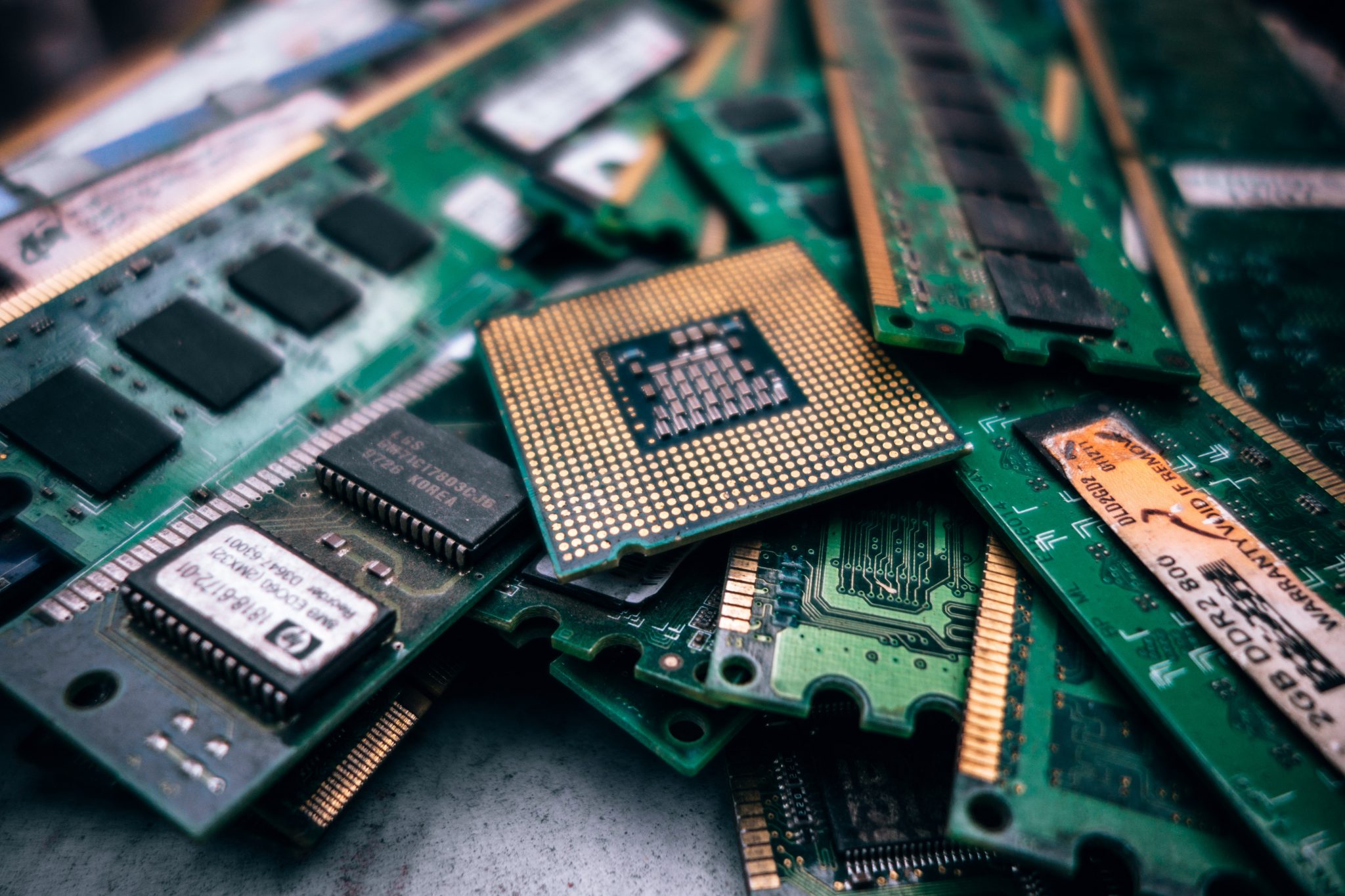

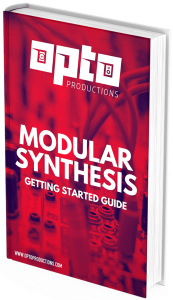

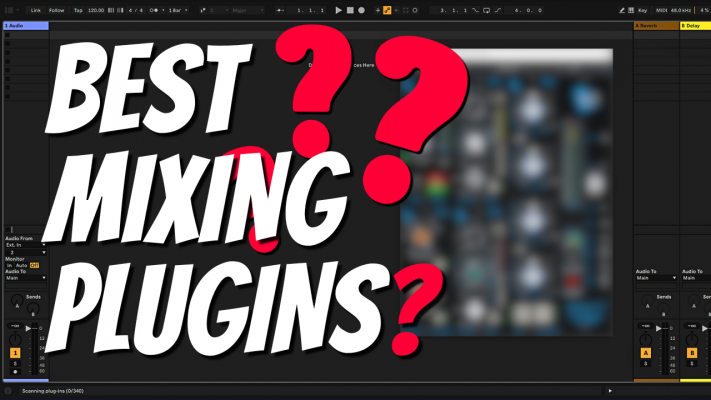
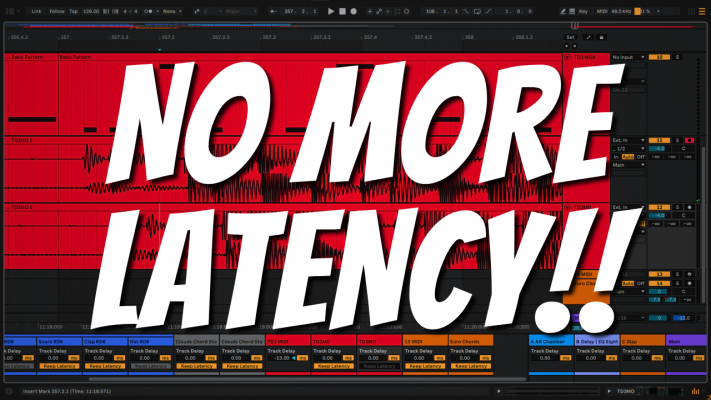






14 Responses
Hey!
Good points and good info! One thing caught my eye though… -“In my experience, Intel i7 processors are an absolute necessity for music production.”
Man i think you need to explain a little further! Why is i7 an absolute necessity? What about 7th & 8th gen i5 in high end laptops? (insanely fast already!)
I think you’re underestimating the need of ram in electronic/pop music as well. Huge sample libraries are widely used in those genres as far as i know.
Anyway i enjoyed your writing and wish you the best!
-Michael
Hey Michael, thanks for reading the article! Generally speaking, i7 processors have 4 cores while i5 processors have 2. There are exceptions of course and the market keeps getting bombarded by new processors all the time. This article is meant to give an overview for people that are about to build their own music production system. Everyone should still do research on their own, as budgets and needs differ from person to person.
The use of huge sample libraries in pop music probably differs per genre. Generally, most electronic music uses synthesizer plugins which barely use up any RAM. Pop music might have some drum libraries, a bass virtual instrument and a couple of pianos which can be easily handled by 8GB of RAM. The two times 8GB RAM which I recommend in this article should be more than enough.
All the best to you too!
Cheers,
Melvin
You’re welcome 🙂
Well I’m in a budget.. I wanna build a Music production pc.. I’m thinking about to go with i5… So how would be i5 8400…?
Please suggest me how much ram speed do I need.. I will do my own music production.. Will record guitar.. Bass.. Keys.. Vocal.. And program the drums in vst..
Please guide me..
If 8400 is okay for me then how much ram speed would be plenty enough..!
I will use Cubase.. And I want this system at least up to 4 years..
I’m a beginner now..!
Thanks in Advance!
Hey Samrat,
If you are recording more than you are working with virtual instruments then the i5 8400 would be more than fine.
Ram speed doesn’t really matter that much honestly. A faster clock speed might make a tiny bit of a difference if you multitask a lot, but for normal DAW use, this is neglectable.
Hope this helps!
Cheers,
Melvin
I have an SQ-5 digital mixer/DAW controller with 32×32 USB interface to the DAW computer, that only runs in 96KHz resolution. 48KHz is not supported.
So I’ll be forced to keep working in 96KHz in my computer as well.
for 32 simultaneous tracks with real time fx processing, is 32GB still enough or do I need 64GB?
What about an i7-8700K processor? Is that enough? or do I need to switch to threadripper?
Hey, 32GB is more than enough. Most, if not all, plugins upsample to 96KHz internally so working on 96KHz saves each plugin a trip from upsampling > processing > downsampling again. So I’m not surprised if this would cost less processing power. The recorded file size does increase, however, so having an SSD to record on does help. You could try to record 32 tracks and put some intensive processing on all tracks to see how much your system can handle, but the 8700K will probably run fine. 🙂
Thanks for the info, much appreciated!
Glad I can just go with what I have, in spite of doubling processing and amount of data…
And nice to know, that 96k may actually save some processing for plug-ins. That’s like all around good news 🙂
I put 32GB in my machines anyway, cause I never reboot and often run like 10+ programs and hundreds of browser tabs. If I have any less RAM, the system would bog down sooner or later. This way it keeps running undaunted for months on end. ^^
Goed Morgen Melvin,
I’m a composer/arranger and my computer is a Mid 2010 Mac Pro 8-core. Nu, het is erg langzaam! Ik wil de nieuwe Mac Pro kopen (de kaasrasp):). I use 100’s of tracks of midi and audio, plus tons of plugins. I want to do huge mock-ups of orchestral music. Will the 24-core be sufficient with about 196GB of RAM and 4 TB SSD storage? BTW, Mijn Nederlands is niet goed. Ik weet het een beetje omdat ik getrouwd ben met een Nederlands-Indonesiër, maar Mijn schrijvenen en lezen is oke.
Hoi Pepper, de nieuwe Mac Pro is een beest van een apparaat dus daar ga je zeker jarenlang plezier van hebben. Of 4 TB genoeg is? Dat ligt eraan welke sample libraries je gebruikt en hoe groot die zijn. Native Instruments Komplete 12 Ultimate is bijvoorbeeld 600Gb en Albion 1 van Spitfire Audio is iets van 200Gb. Dus dat is even uitrekenen. 196Gb RAM is enorm veel dus daar kan je makkelijk honderden libraries mee inladen.
Het enige nadeel van de Mac Pro is de prijs. Voor dezelfde prijs van een Mac Pro kan je makkelijk een pc bouwen die 3x zo krachtig is. Daar is alleen wel wat kennis voor nodig, dus als je een systeem wilt dat meteen zonder problemen werkt dan is de mac pro een goede optie.
Het is ook nog mogelijk om de oude Mac pro 2010 in te zetten als slave computer. Vienna Ensemble Pro is een programma waarop je al je kontakt libraries kan inladen om deze vervolgens te besturen via een ethernetverbinding op een andere computer. Op die manier wordt de rekenkracht verdeeld over beide computers.
Hopelijk heb ik je vraag een beetje beantwoord 🙂
Hi Melvin,
thanks for the article. I am new to this topic and I just don’t know if I should spend extra money for 32GB or if I am fine with 16 GB for the coming years. I want to record my Bass, Guitar and Piano via Audiointerface and ad a Drumset and some Synths. Can you give me an Advice?
Thanks in advance
Dominik
If you print the track, and then copy or duplicate it, you then take the load of your cpu by disabling the original track(s) and the respective plugins which are running. Is this a reasonable solution..?
Hey Rick, yes that definitely helps. Some DAWs also haven option to free instrument tracks, which does the same thing.
Great insights! I’ve always wondered about the right amount of RAM for my setup. It’s helpful to see how different DAWs and the number of plugins can impact performance. I think I might upgrade to 16GB based on your recommendations!