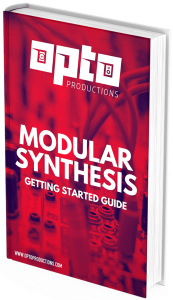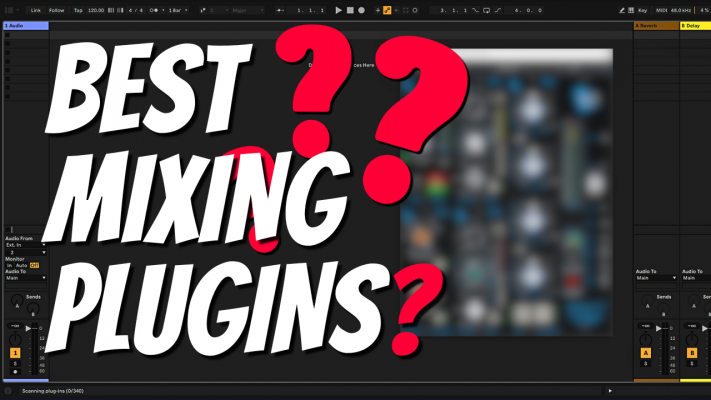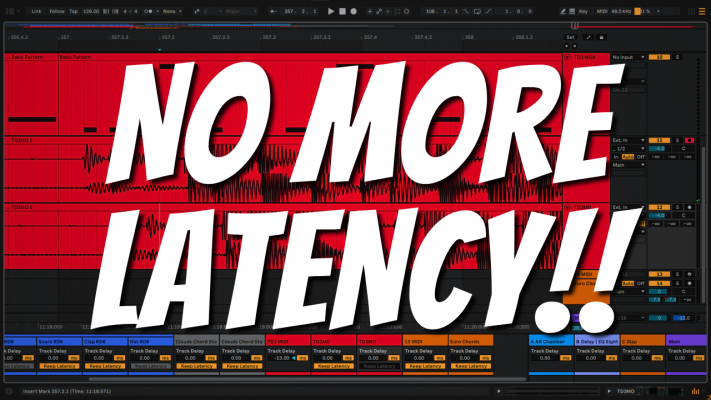Electronic Music Production For Beginners
Have you ever wondered what it would be like to produce electronic music that could unite people from all across the globe? Music that touches people, makes them dance and forget all the struggles that life throws at them? Well, why not try it for yourself?
Getting started with electronic music production isn’t actually as hard as you might think. The days of million-dollar music studios are over. All the pro’s out there produce their songs on a laptop while flying across the continents. So, what do you actually need to start producing electronic music? 
The Tools
Apart from having lots of patience and motivation, you are going to need a basic music production setup. There is only one piece of hardware you need and you probably already have it. That is a computer, be it a desktop or a laptop unit. The computer is required to run your music production software on, more commonly known as DAW, which stands for Digital Audio Workstation.
There are millions of topics regarding the question: ‘which DAW is best for electronic music production?’. While there certainly is no ‘best’ DAW, I do recommend one that is quite easy to learn and comes bundled with all sorts of instruments and sounds from the get-go. If you are serious about music production the one program I would recommend is Ableton Live. Ableton comes in 3 packages from cheap, light, and basic to fully featured. You can try Ableton free of cost for 30 days to see if electronic music production is something for you.
If you are on a Mac you might already have a DAW. Garage band comes included with every Mac, and it’s great to start experimenting with producing music. Although it is not as advanced as Ableton live you can surely create some cool songs with it. It is not the tools that make the music, you do.
Another DAW that is used by a lot of music producers is FL-Studio. This one is a bit cheaper but works a bit differently than most other DAWs. I recommend Ableton Live because it is very similar to other DAW’s on the market. So, if you ever want to switch to another DAW in the future, your experience with Ableton Live makes that step quite easy.
What else do I need?
There is only one other thing you need to get started producing electronic music. And that is a way to hear those beautiful sounds coming out of your computer. You may already have some speakers or headphones laying around and that would be plenty to get you started. But if you don’t, go grab some cheap headphones (not earplugs), and get going.
There is no need to buy expensive studio monitors at this stage of the game. I do recommend that you get to know your listening environment really well. Listen to your favorite songs a lot, to get used to how your headphones or speakers sound.
Learning the basics
There are plenty of free resources online that will get you up and running with Ableton Live. Go to YouTube and search for ‘Ableton Live tutorial’ to get a list of video guides for beginners. Just watch some videos and start playing with your software, after all that’s all we do as music producers. Experimentation is key in the learning process, there are no rules as long as you have fun.
If you want to know more about electronic music production or music production in general, keep an eye out for future articles on this blog. And if you have any questions, ask them below in the comment section or send me an email.