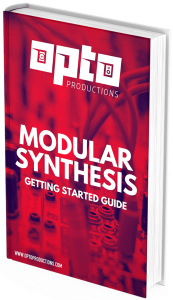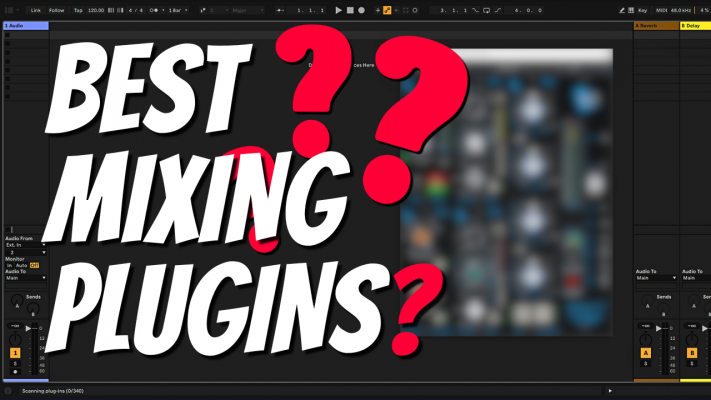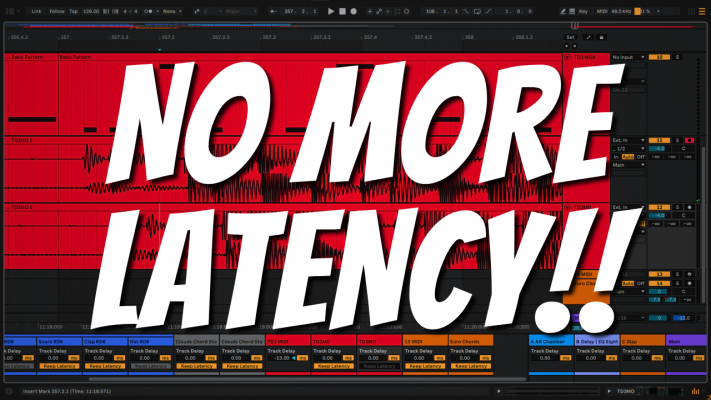Backup your backup
It has been stated millions of times before but I will say it again. Backup the backup of your backup. If a digital file isn’t backed up 3 times, it doesn’t exist! A hard disk doesn’t care if you have important files to deliver to your client this afternoon. A hard disk will crash eventually and all your work is gone.
For a long time, I have been making manual backups on external hard drives only. But all of them died eventually. I needed a better way to backup my data securely and easily. It was time to invest in a NAS. A NAS, or Network-Attached Storage, is a microcomputer that runs 24/7 and which houses multiple hard disks or solid-state drives.
You can set it up in multiple ways, but I use mine mainly for its personal cloud capabilities. Why pay for a Dropbox account when you can have your own system sitting at home? A good NAS is easy to set up and very stable. I picked a Synology NAS because it’s updated frequently, has lots of great apps to expend its functionality and it is extremely reliable. 
Setting up networks is easier than you might think
To set up a NAS you will need some basic computer skills. Setting up networks is easier than it might look at first sight. At the most basic level, you can set up a shared folder to manually back up files. This is great if you want to share files across multiple devices in your home network. However, I wanted to have synced folders with file versioning so I could switch seamlessly between my desktop pc and laptop setup. I also wanted to have access to my files from anywhere in the world and the possibility to share files with other people.
And that’s what I set-up. It took me a few weeks to make everything work exactly the way I wanted but I have now been using this system for two years already and it hasn’t crashed a single time. For bigger projects, I could even make new user accounts so that multiple people could access the same project folders. I also wasn’t limited to certain upload limits that certain services like WeTransfer have.

You need at least 3 backups
My Synology, the DS216J, has two hard drive slots which I filled with 2TB drives. These drives are mirrored in Raid 0 mode, which means that if one drive fails, the other can be used as a failsafe. Of course, if the NAS gets stolen or broken, my files are gone. So once in a while, I still manually backup my old projects to external hard drives. To truly stay true to the 3-backup rule you should also store at least one backup in a physically different location. If the house burns down and you have everything in one location your files are still lost.
Cloud Sync Preferences
A benefit of using a cloud-based service is that I can now store all my DAW’s presets, samples and preferences into one shared folder. This means I can access everything from both my laptop and desktop and everything is completely mirrored. I could even plug all my dongles into the DiskStation and have an app installed that allows me to access USB devices through the network. I then no longer have to carry iLoks and eLicensers around, but I personally don’t mind the hustle as this would require internet access at all times.
If you truly want to behave like a professional producer or audio engineer, having your backups sorted is the first step to success. Why not make your life easy at the same time and have these backups done by a computer automatically?