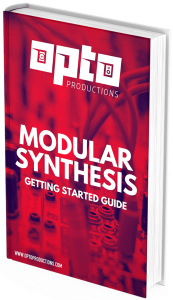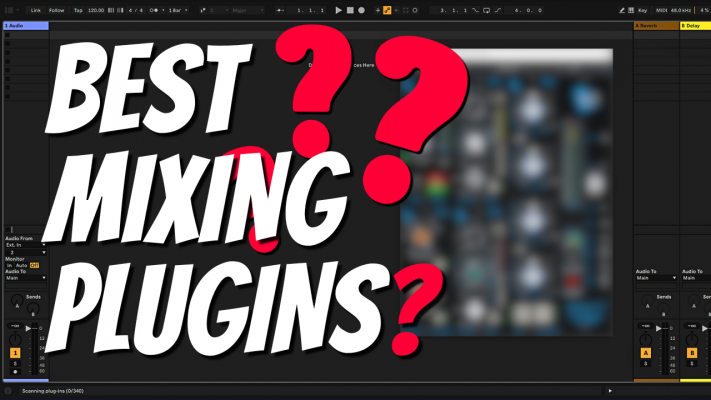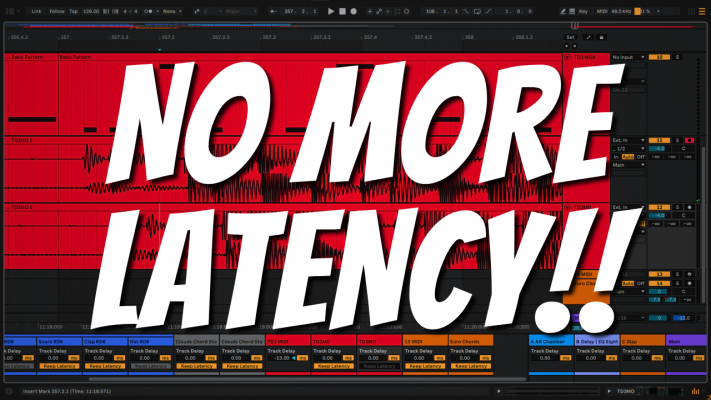Computers are machines I couldn’t live without. But sometimes they tend to get in the way of creating music. That’s why I am currently working on a completely analog setup in the studio. I hooked all synth’s and outboard effects to an analog mixing desk and realized that the mixer too can act as an instrument. That’s what all the dub reggae mixers knew all along! I never really thought about it much before but I figured it was time to try and set up an analog dub delay.

Making a dub delay on an analog mixer is actually really easy. All you need to do is connect an aux channel from the mixer to the input of the delay and then return the output of the delay to a standard mixer input channel. Using the mixer’s effect returns as input from the delay will not work as we need a channel with auxes. Now, on the return channel, you simply turn up the same aux pot to send the delay output back to it’s input and there you have it! A magnificent dub delay!
By using the equalizer on the return channel, you can shape the sound of the delay. You could add other effects after the delay or on the mixer’s insert like compression, modulation effects, and distortion (or just drive the preamp gain harder). And of course, you could use another aux channel to send your delay to a reverb effect.
Just like those reggae dub mixers, you need to ride the auxes and use the mixer as a performance tool. Use the mutes and faders to create movement and send different instruments to the delay to add rhythmic tension and release. Play around with panning the delays around and most of all, have fun!
I recorded a little jam to demonstrate the concept in the video below: