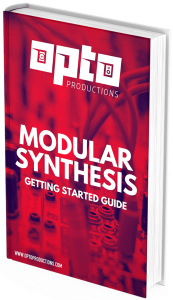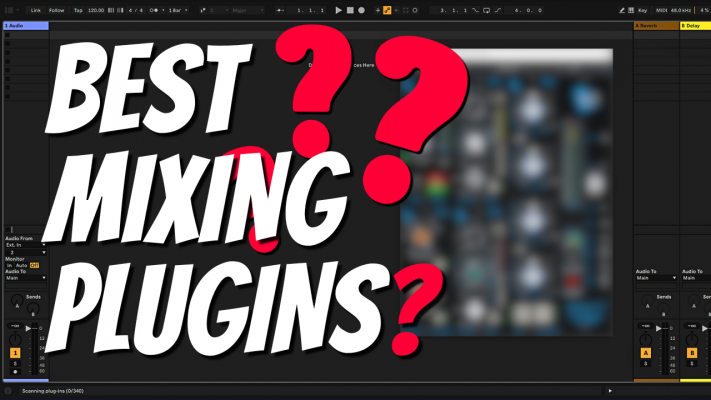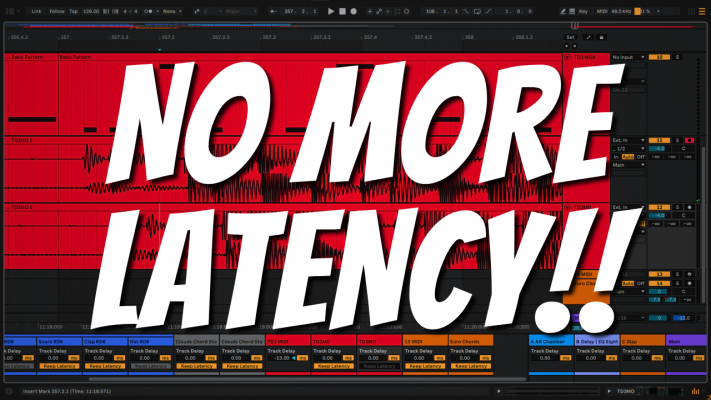Did you know Ableton Live comes with a bunch of amazing-sounding drum synths? In Ableton Live 11 standard and suite, you have access to a collection of 9 different drum synthesizers that seem like basic little modules at first, but they are actually quite versatile. The FM drum synth for example even has a hidden random melody generator feature, and you can turn the Sample drum into an oscillator!

In the video above I’ll describe each drum machine in great detail, and you’ll also learn some cool Ableton techniques like working with LFOs, envelopes, and drum rack send effects. But in short, the collection of drum synth VSTs exists of familiar instruments such as kick, snare, clap, hi-hats, toms, and cymbals. You also get Clang, a cowbell synth, and FM, a frequency modulation synthesizer that sits in between a drum and a synth. You even have the option of importing your own samples into the Sampler drum synth.
Max 4 Live
All of these modules are made inside Max 4 Live, which is a visual programming language that allows you to create custom synthesizers and audio effects. Usually, you need Ableton Suite to use Max 4 Live devices, but the Drum Synths work in Ableton Standard as well. You just can’t open up the Max patch like you can in Ableton Suite. But then again, Max is an entirely different topic, that I might explore in future articles.
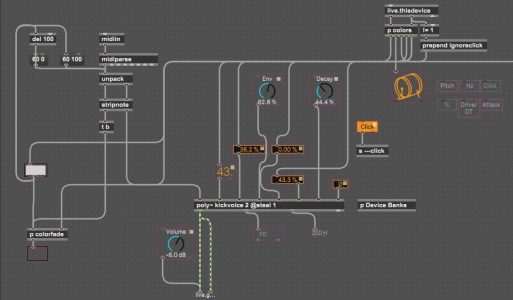
The LFO which I use in the video above is also a Max 4 Live device. It recently became available for Ableton Standard and Intro as well. So that’s a cool device to look into. These tools really turn Ableton into a modular music production environment.
Inspired by a classic drum machine
Most of the drum synths are inspired by the classic Roland TR-909 drum machine, but with some additional options, such as distortion on the kick, sloppiness, and spread on the clap, and 3 different filter types on the snare drum. The kick even shows you the note it’s pitched at. So you can tune the sound to fit the key of your tracks, which is very useful to do. Especially in electronic dance music.

The FM drum is a cool addition that is found on drum machines like the Arturia Drumbrute Impact, Elektron Analog Rytm, and MFB Tanzbär.


Velocity Sensitivity
Note that on most of the sounds, the Velocity doesn’t just affect the volume. It also changes the tone or timbre of the sounds, which makes it a lot more organic than sample-based drums. But you can of course also automate all parameters to create organic drum sounds. And since these are drum synths and not samples, you can turn them into sample packs if you’d like.
Play and Listen
In the video, I’ll also hint at how these sounds are created. It’s useful to realize the underlying synthesis techniques that go into these drum patches. Most are a combination of noise generators and one or two oscillators. Play around and listen closely to identify the parameters that lie underneath the controls. Once you know the basics of synthesis, you’ll realize these sounds are actually not that difficult to make yourself. But it all starts with listening (and some trial and error).
Are you already using these drum synths in your productions? How do you use them? Let me know in the comments!